Sending a Payment Link by Batch Email or Text
You can send a Click to Pay link using the EPASS Batch Email and Text feature. Refer to Batch Email & Text for instructions on configuring and sending batch emails and texts.
Sending the Click to Pay link in a batch email or text is done by including one of the following Special Fields in the Email Format message:
{EPASSPayURL}This field adds a link to your Click to Pay payment page. Clicking the link takes the customer to your Click to Pay page where they will need to enter their name, invoice number, and payment amount.
-OR-
{EPASSPayAuthenticatedURL}This field provides a link with a token. Clicking the link takes the customer to your Click to Pay page and automatically authenticates invoice payment details by prefilling the customer's name, invoice number, and payment amount.
Example
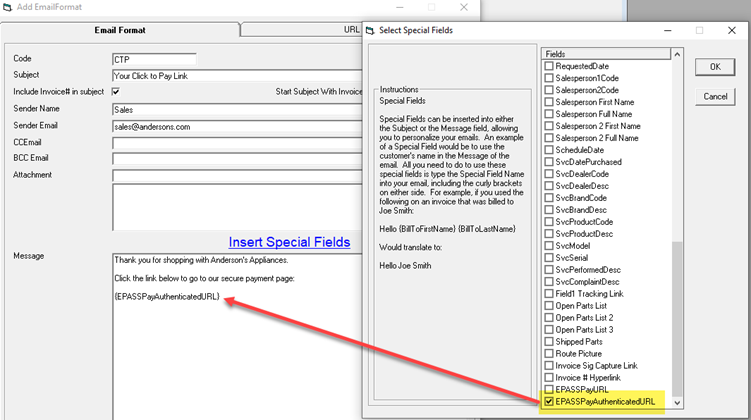
See Also
Updated
February 14, 2024